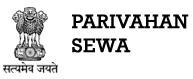Can I add/remove any Drivers License related service after submission of application
Steps to follow to apply for service withdrawn:-
1. Visit https://sarathi.parivahan.gov.in/
2. Select concerned state
3. Click on "Services Withdrawn by an Applicant" License" from "Others" menu
4. Enter OTP
5. Submit your Request
Steps to follow to apply for Add service:-
1. Visit https://sarathi.parivahan.gov.in/
2. Select concerned state
3. Click on "Add Transactions" from "Others" menu
4. Enter OTP
5. Submit your Request