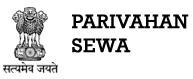I need to make changes to my registered vehicle details. How do I proceed?
a. Visit https://vahan.parivahan.gov.in/vahanservice/vahan/
b. If you are New User Kindly "Register" First or Login and Continue
c. Click on "Online Services" and Select "Alteration of Vehicle"
d. Enter your Registration No. and Last 5 Digit of Chassis No and Click on "Validate Regn_no/Chasi_no"
e. Click on Generate OTP and Enter OTP and Submit
f. Select single or multiple services as per your requirement
g. Enter "Service Details"
h. Update "Insurance Details"
i. Review Fee Panel and Proceed