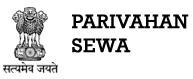How do I apply for renewal of my permit?
a. Visit https://vahan.parivahan.gov.in/vahanservice/vahan/ui/statevalidation/hom...
b. Click on "Other Online Services" and Select "Online Permit"
c. Select a state for which you want to apply and then click on "Proceed"
d. Enter your Registration No. and Last 5 Digit of Chassis No and then click on "Proceed"
e. Enter your current mobile no or this may be appear and disabled as per your state configuration.
f. Click on Generate OTP and Enter OTP to Continue and then click on "Login" and then "Proceed"